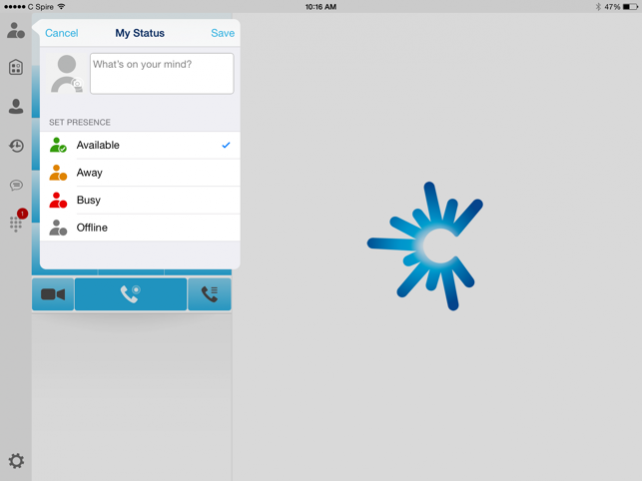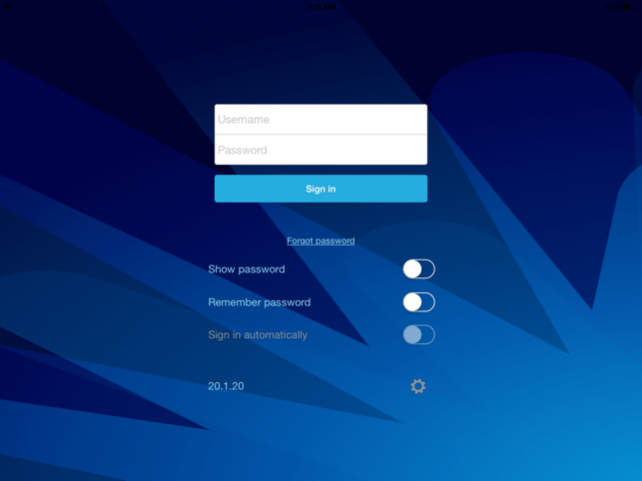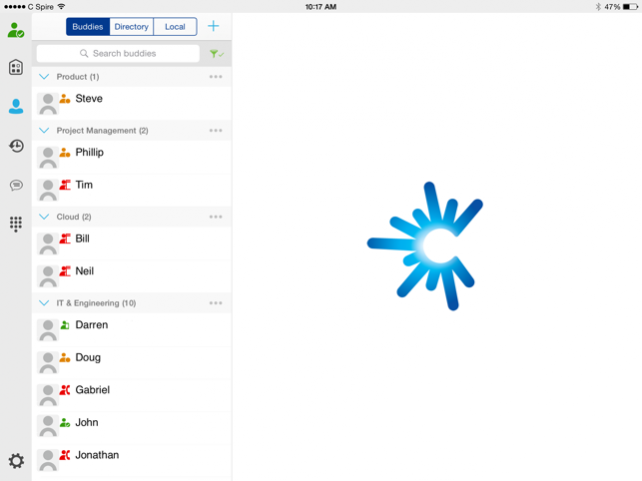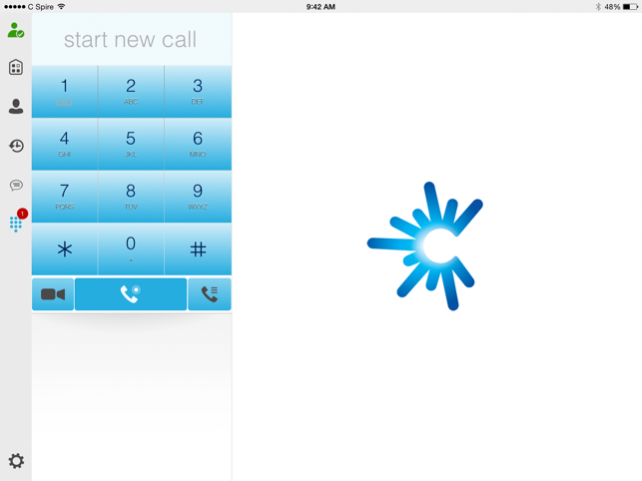C Spire UNIFI for iPad 22.5.3
Continue to app
Free Version
Publisher Description
C Spire’s official Unified Communications application.
Through one elegant, functionally robust interface, UNIFI displays who is available and offers numerous, easy-to-use, real-time communication channels:
· Presence- The visual interface of UNIFI provides an up-to-the-minute display of coworker availability based on schedules and activity.
· Instant Messaging- Instant access. Instant answers.
· Group Calling- Start a single call and easily bring other people on board.
· File/Screen Sharing- Replace those cumbersome third-party tools.
· Fast Dialing- Make every device as efficient as your office phone.
· Voice Call Continuity- Pick up and go. Transfer one call seamlessly between devices.
· Unified Voice Mail- Maintain a single voicemail box for all devices.
· Single Number- Keep one business identity across all devices.
Jun 29, 2018 Version 22.5.3
This app has been updated by Apple to display the Apple Watch app icon.
Thanks for using C Spire UNIFI! We've given the app a new look and fixed a bugs along the way.
About C Spire UNIFI for iPad
C Spire UNIFI for iPad is a free app for iOS published in the Office Suites & Tools list of apps, part of Business.
The company that develops C Spire UNIFI for iPad is C Spire. The latest version released by its developer is 22.5.3.
To install C Spire UNIFI for iPad on your iOS device, just click the green Continue To App button above to start the installation process. The app is listed on our website since 2018-06-29 and was downloaded 8 times. We have already checked if the download link is safe, however for your own protection we recommend that you scan the downloaded app with your antivirus. Your antivirus may detect the C Spire UNIFI for iPad as malware if the download link is broken.
How to install C Spire UNIFI for iPad on your iOS device:
- Click on the Continue To App button on our website. This will redirect you to the App Store.
- Once the C Spire UNIFI for iPad is shown in the iTunes listing of your iOS device, you can start its download and installation. Tap on the GET button to the right of the app to start downloading it.
- If you are not logged-in the iOS appstore app, you'll be prompted for your your Apple ID and/or password.
- After C Spire UNIFI for iPad is downloaded, you'll see an INSTALL button to the right. Tap on it to start the actual installation of the iOS app.
- Once installation is finished you can tap on the OPEN button to start it. Its icon will also be added to your device home screen.